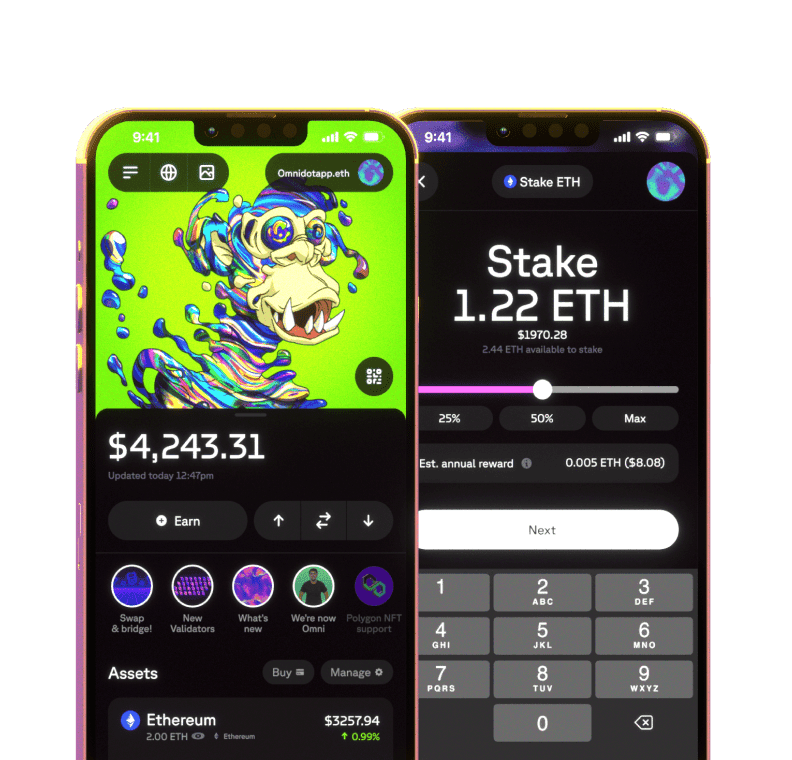Omni.app and the articles contained herein (the “Website”) is for informational purposes only. Please do not construe any such information or material on this Website as legal, tax, investment, financial, or other advice. This Website and the information contained herein is not an endorsement of any digital asset, protocol, network, or project. The risk of loss in cryptocurrency can be substantial and nothing herein is intended to be a guarantee against the possibility of loss. This Website and the content contained herein are based on information which is believed to be reliable and has been obtained by sources believed to be reliable, but Omni Acquisition Corp. makes no representation or warranty, express or implied, as to the fairness, accuracy, adequacy, reasonableness, or completeness of such information. Omni Acquisition Corp. cannot be responsible, in any way whatsoever, for your use of the information contained herein or linked from this Website. Any use of Omni Acquisition Corp. services are at all times subject to and governed by Omni Acquisition Corp. policies, including, without limitation, its Terms of Service and Privacy Policy, as may be amended from time to time.