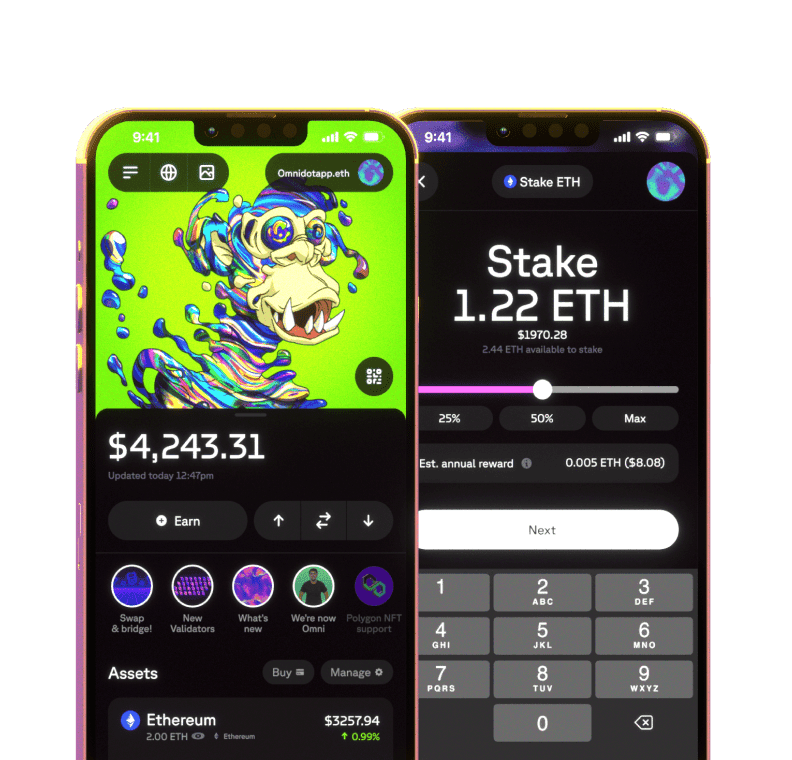How to view your swap and bridge history
To find your swap and bridge history, first, navigate to the Bridge & swap page by tapping the icon with two arrows on your Home Screen.
Tap History.
In the new window, you'll see the whole history of your bridging and swapping transactions.
To find your transaction history regarding an individual token, tap on the asset on the Home Screen. The asset’s page will pop up and if you scroll to the bottom, you’ll find History. All your transactions will be visible there. To find additional information for any given transaction, simply tap it and you’ll be taken to the block explorer, where you’ll find exact contracts you’ve interacted with, how many block confirmations it has, the transaction fees you paid, and more.