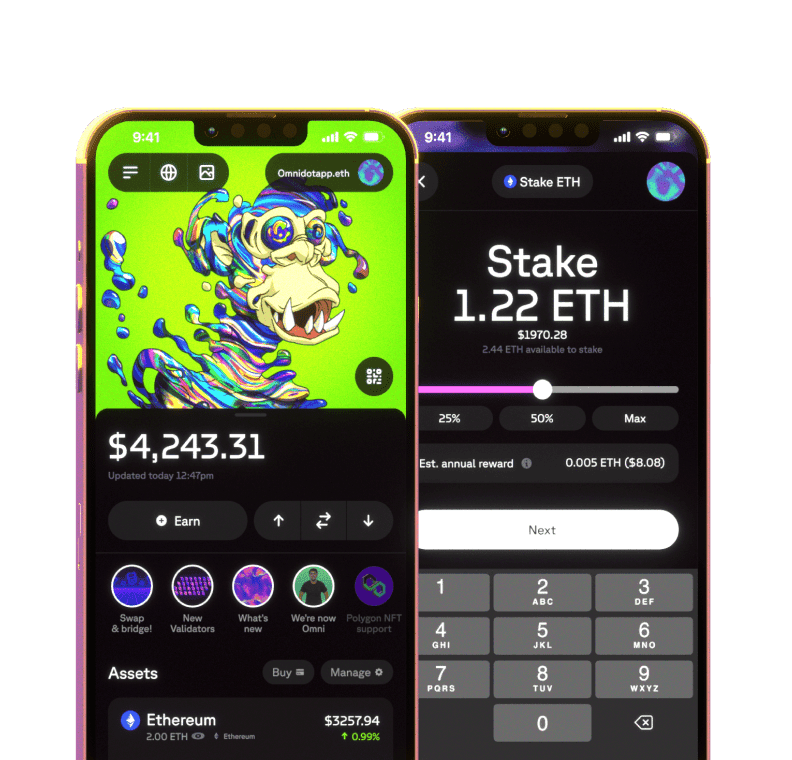How to swap tokens
On your Omni home screen, tap the bidirectional arrow icon ⇄
Tap the tokens under Transfer from and Transfer to to select the tokens you would like to swap.
Input the amount of token you would like in the field under You Send. This will load all of the rates you can choose among different DEXs.
Tap the rate of your choice. This will bring you to the Review screen.
Review your transaction and tap Approve & swap.
Note: You can tap the drop arrow below Average to select your network fee amount. Select Omni’s recommended network fee to ensure that your transaction processes promptly.
All done!