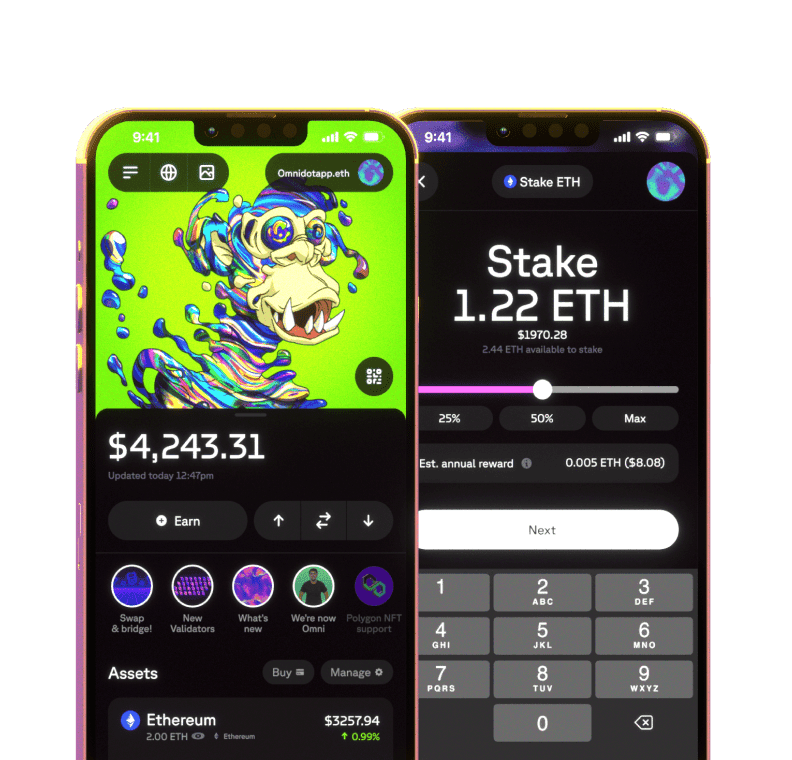Creating a custom portfolio
With Omni’s custom portfolio, we make it easy for you to track all the assets from multiple wallets through a single interface. Learn step-by-step how to set it up.
Simply tap on your current wallet either in the menu or in the top right corner of the Home Screen.
A new page will pop up with all your wallets and portfolios. Tap Create a custom portfolio at the bottom of the page.
Select the wallets you’d like to include in your portfolio and tap Next.
Customize your portfolio by giving it a name, PFP, and wallpaper. Once you’re done, tap Done. You’ll be able to see all your assets in one place.