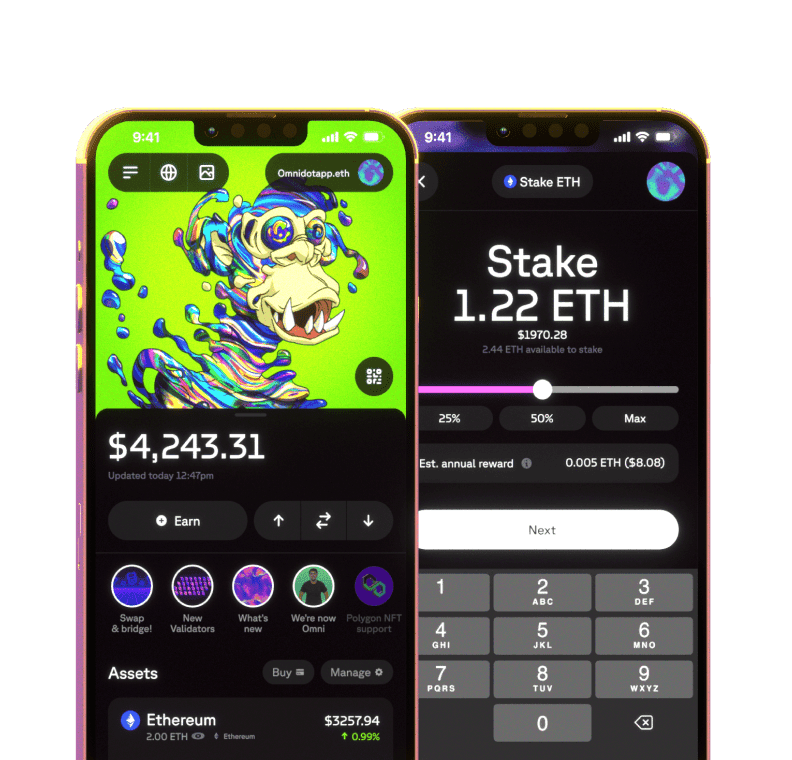Selecting a validator
There are multiple validators that you can stake your tokens with. While staking is relatively safe, users can fall under slashing risk if their validator acts dishonestly. On the Omni app, you have the option to choose your validator so that you can stake with validators that you are comfortable providing your tokens to.
How to select a validator on the Omni app
Navigate the staked token profile of choice by tapping on the Earn button on the Home Screen.
Choose the token you want to stake.
Find the three dots button under the Stake button.
Tap Import validator address.
Select your validator from the list of validators provided and tap OK.
You are now ready to stake with the validator of your choice back in the token staking profile!