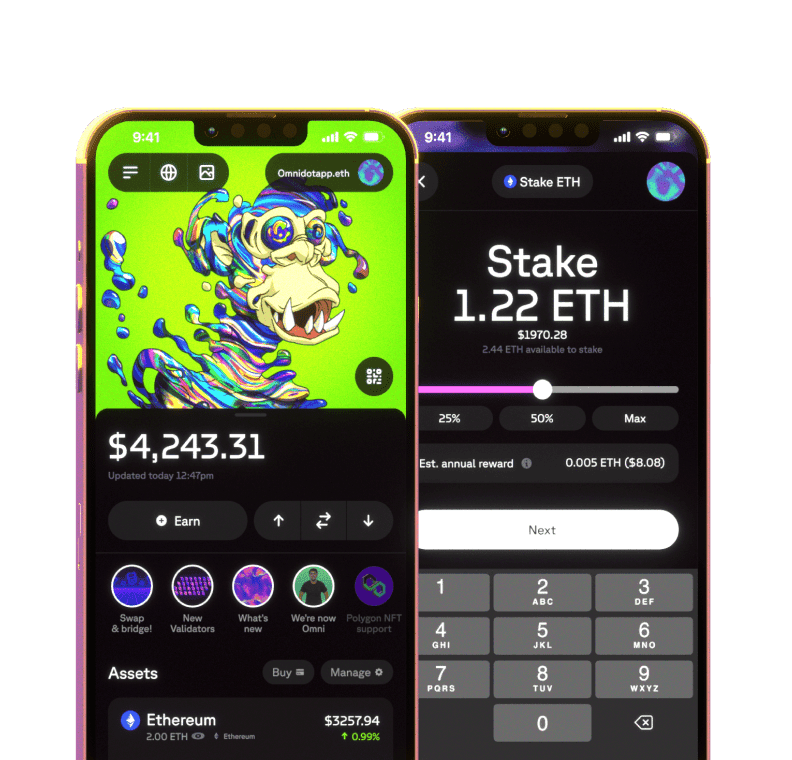How to bridge tokens between networks?
Bridging tokens has never been easier. Omni allows you to bridge tokens across all EVM-compatible blockchains (Avalanche, BNB Chain, Celo, Fantom, Harmony, Gnosis, and Moonriver) and L2s (Polygon, Arbitrum, and Optimism).
To bridge your tokens between these networks follow the steps below.
Tap on the two arrows icon on your Home Screen.
In the Bridge & swap window, select the token you’d like to bridge and the destination network. If you’d like to perform a cross-chain swap, you could change the token you’d like to receive. Otherwise, simply choose the same token.
Choose the amount you’d like to transfer and the desired route – an integrated bridging provider.
Review the transaction information, select the network fees, and approve the transaction.
All done!
If you are bridging to a network for which we don’t have in-wallet bridging support, you’ll have to go through other bridging providers such as Rainbow bridge for Near, Portal or Allbirdge for Solana, and Gravity Bridge for Cosmos.