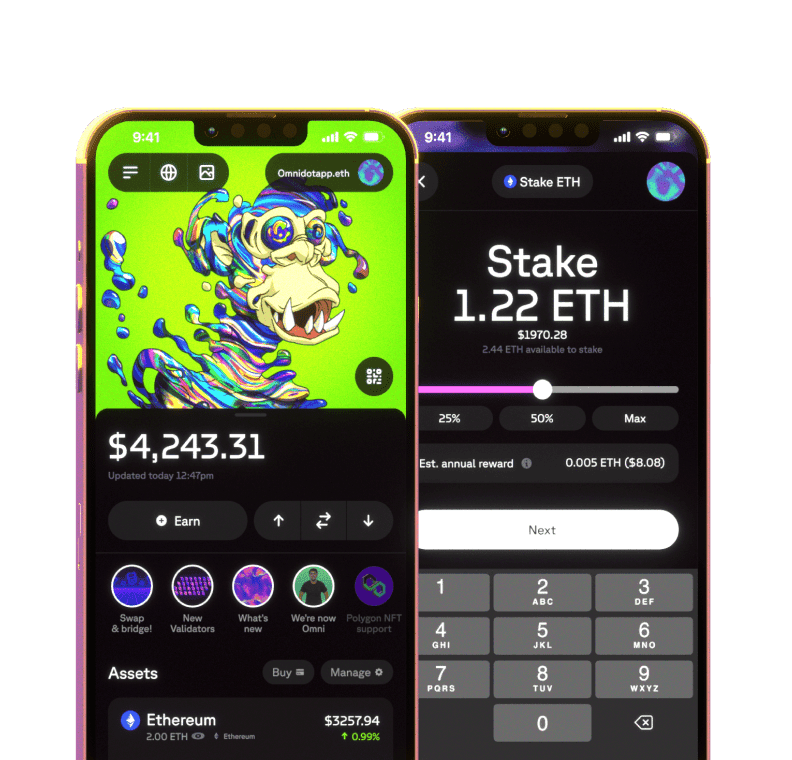Lido’s wstETH yield opportunities on Arbitrum and Optimism
A couple of weeks ago, Lido announced that liquid staked Ether is available on L2s. Since then, almost 14,000 wstETH has been bridged to Arbitrum and Optimism. By enabling the use of stETH on L2s, they have improved usability due to the fees on those two networks being negligible compared to the mainnet; and are supporting the expansion of Ethereum while providing access to unique strategies possible through liquid staking.
In the scope of this expansion, Lido will be allocating 150,000 LDO tokens in rewards across both networks. These liquidity mining incentives will be used to boost the wstETH liquidity across various partners. These partners, which include Curve, Beethoven, Balancer and Velodrome, which enable wstETH utilization.
The difference between stETH and wstETH
Lido Staked ETH, can be wrapped into wstETH to keep your balance constant.
Due to the nature of Lido, the amount of stETH on your balance changes daily as staking rewards come in.
As some DeFi protocols require a constant balance mechanism for tokens, wstETH keeps your balance of stETH fixed and uses an underlying share system to reflect your earned staking rewards.
For example:
You wrap 100 stETH to 91.57 wstETH
You continue to earn rewards on your wstETH
When you unwrap your wstETH, you receive the amount of stETH you wrapped, plus all the rewards that you earned.
How to start using wstETH on L2s?
To get wstETH you will need to buy it or, if you already have stETH and ETH, you also have to option to wrap them.
Buying wstETH
You can buy wstETH on any DEX on Ethereum as well as the supported L2s, but you can also do it within your Omni wallet. Simply navigate to the Bridge & Swap section, select the tokens you want to sell, and select wstETH as the token you want to receive. After a few minutes, you will receive wstETH in your wallet.
Wrapping stETH
Head to Wrap.
Connect your wallet by tapping the Connect wallet at the top right.
Input the amount of stETH or ETH you would like to wrap to wstETH.
Select Unlock token to wrap and approve the transaction.
Confirm the final transactions.
What to do once I have wstETH?
Omni allows you to perform a cross-chain swap to both Arbitrum and Optimism, in which case you would not require to bridge wstETH to an L2 in a separate transaction. There are wstETH opportunities available on Ethereum. However, with the ongoing Lido incentives, exploring and utilizing yield-generating opportunities on the supported L2s are much more attractive.
As mentioned in the beginning, there are quite a few projects that offer products that can be used for generating yield on your wstETH. Let’s look at a couple of them.
Earn ~15% on your wstETH with Beethoven X on Optimism
Beethoven offers two strategies that include wstETH on Optimism and require minimal work from you – Lido Shuffle and Yellow submarine, our yield machine.
Lido Shuffle is a bit simpler and only accepts wETH and wstETH deposits. It currently offers 14.19% APR in the stable pool and requires you to deposit wETH and wstETH. wETH is deposited into the Reaper Farm AAVE wETH Vault (bb-rf-awETH allows Balancer to deposit wETH into the Reaper wETH Vault, which only deposits into Aave. Reaper handles the auto-compounding of any OP rewards to earn additional yield).
Stable pools such as Lido Shuffle allow you to invest with custom asset ratios without encountering significant price impact. Deposits that move the token balances closer to equal ratios will receive a small bonus while deposits that move the ratios further apart will incur a small penalty.
How to start earning:
Go to the Lido Shuffle pool on Beethoven X and make sure you are on the Optimism network.
Connect your Omni wallet by clicking Connect Wallet in the top right corner and selecting WalletConnect.
Tap Invest.
Select the amount of wstETH and wETH you want to deposit.
Confirm the transaction in your wallet.
Earn more than 18% with Balancer on Arbitrum
Balancer also offers 2 pools that allow you to participate with wstETH: Balancer 50wstETH-50USDC and Balancer stETH StablePool. The first pool takes in 50% wstETH and 50% USDC, while the second – the stable one – takes in wstETH and wETH.
Here, we’ll focus on the first pool, which offers 18.40% APR. When investing in the pool, note that you don’t have to supply an equal value of both assets. However, when depositing a custom amount of wstETH and/or USDC, you might incur a loss due to the price changes in the pool. Therefore, pay attention to the “price impact” box at the bottom of the depositing window.
How to start earning:
Go to Balancer 50wstETH-50USDC.
Connect your Omni wallet by clicking Connect Wallet in the top right corner and selecting WalletConnect.
Tap Invest.
Select the amount of wstETH and USDC you want to deposit – the closer the two values are, the smaller the price impact will be.
Confirm the transaction in your wallet.
FAQ
What are APY and APR?
Annual percentage rate (APR) and annual percentage yield (APY) are measurements for expected annual yields or returns. APR does not account for compounding but APY does. APR involves reinvesting gains to generate larger returns.
How to liquid stake ETH?
You can liquid stake ETH through liquid staking providers of which there are many: Lido, RocketPool and Stader Labs. To liquid stake ETH, you’ll have to deposit ETH that is in your wallet into the staking providers’ contracts. In return, you’ll receive a tokenized representation of your liquid staked ETH – stETH in the example of Lido.
The easiest way to liquid stake, is to simply open your Omni wallet and liquid stake in three taps right within your wallet through Omni’s Lido integration.

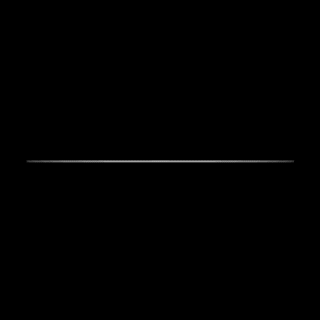 Omni -
Omni -